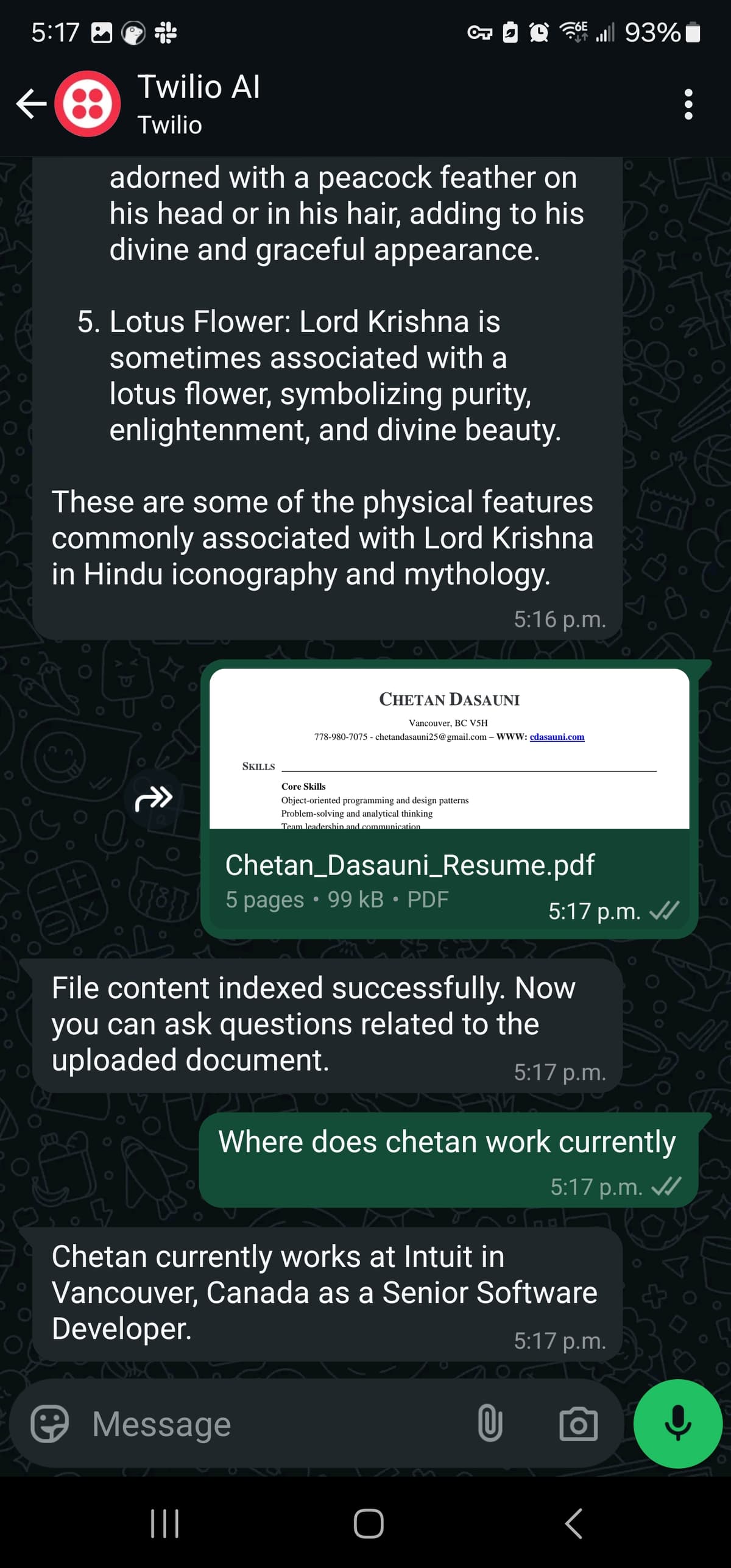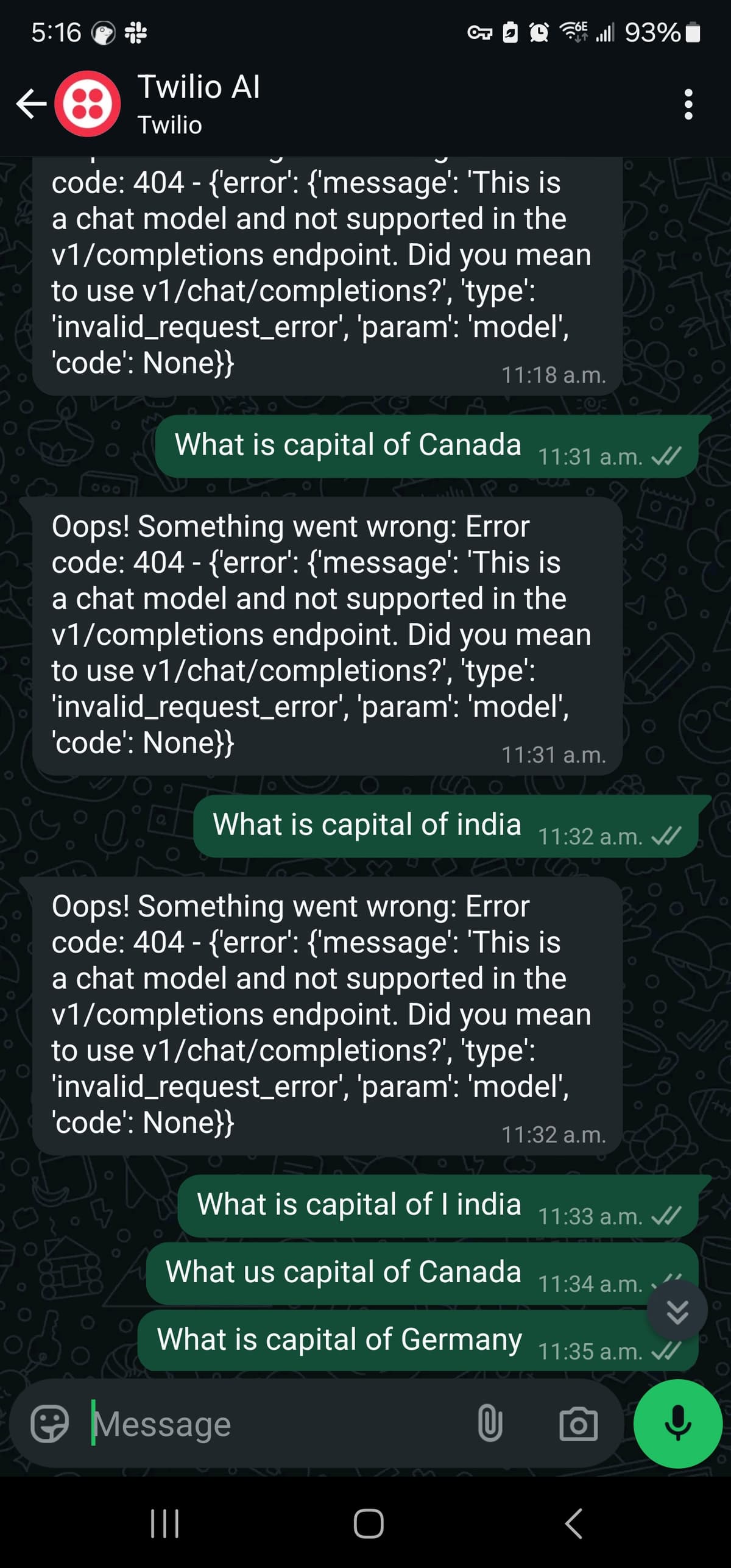Loading...
Simple POC using LangChain to built a WhatsApp bot chat with.
Requirements
- Twilio Account
- Go to Twilio and sign up for a free account.
- Activate the Twilio Sandbox for WhatsApp
- Join the Sandbox:
- Twilio provides a unique WhatsApp number and a code to connect.
- Add the Twilio-provided WhatsApp number to your WhatsApp contacts.
- Send the unique code (e.g., join sandbox-code) to the Twilio number from WhatsApp to join the Sandbox.
- Configure Webhooks for Incoming and Outgoing Messages, URL where Twilio will send incoming messages. We will use the ngrok server endpoint for local testing.
- ngrok
- We will use ngrok for local testing
- OpenAI account
- We will use this for the LLM, you can replace it with Ollama if needed.
- Once u have the account, get the API key and copy the value in the
.env.example. - Now update the
.env.exampleto.env
Local Development
- Install the dependencies by running
pip install -r requirement.txt - Run the following to start the local ngrok server
ngrok http http://localhost:8080 - The port 8080 is mapped from your local python server. Copy the url shown in the
Forwardingin the Twilio console for Whatsapp Webhooks for Incoming and Outgoing Messages. - Now start the python server
python server.py
User flow
- User can interact with the LLM via bot to ask generic questions.
- User can upload pdf to the bot and ask questions around it.
Code
- The python server exposes an endpoint which Twilio is consuming.
- We are exposing one endpoint for both chat and file upload.
@app.route('/whatsapp/incoming', methods=['POST']) def whatsapp(): incoming_msg = request.values.get('Body', '').strip() # User's WhatsApp message incoming_file_url = request.values.get('MediaUrl0') # File URL if provided response = MessagingResponse() msg = response.message() # Temp config, for prod can ue the incoming number config = {"configurable": {"thread_id": "abc123"}} try: if incoming_file_url: file_name: str = handle_file_download(incoming_file_url) file_content = extract_text_from_file(file_name) # Index the extracted content index_document(file_content) msg.body("File content indexed successfully. Now you can ask questions related to the uploaded document.") else: # Use the LangChain agent to handle the user's message input_messages = [HumanMessage(incoming_msg)] print(f"input_messages: {input_messages}") agent_response = agent.invoke({"messages": input_messages}, config) ai_response = agent_response["messages"][-1] msg.body(str(ai_response.content)) except Exception as e: msg.body(f"Oops! Something went wrong: {e}") return str(response) if __name__ == '__main__': # starting the server at 8080 app.run(port=8080, debug=True)
UI